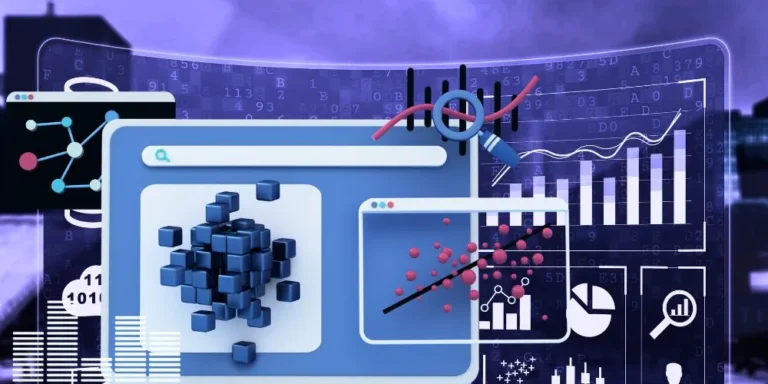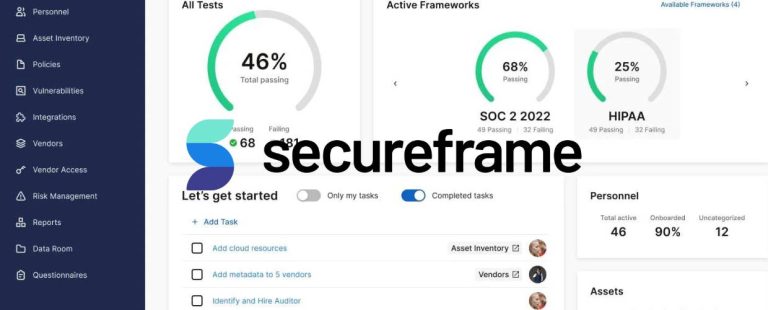Efficient document management is a critical aspect of running a successful professional practice. Whether it’s organizing client files, collaborating on projects, or ensuring document security, having a streamlined and reliable system is essential. In this article, we will explore SuiteFiles, its key features, and the benefits it provides to professionals.
What is SuiteFiles?
SuiteFiles is a cloud-based document management platform for accountants, lawyers, consultants, and other service-based professionals. The document management solution offers professionals a comprehensive platform to manage, store, and collaborate on documents. It provides a secure and centralized location to store, manage, and collaborate on documents, providing professionals with easy access to their files from anywhere and anytime.
The platform integrates seamlessly with Microsoft 365 and other productivity tools, ensuring a familiar and efficient workflow for users. By implementing SuiteFiles, professionals can streamline their document workflows, improve team collaboration, ensure document security, and deliver exceptional client services.
Recommendations and Ratings
EXPERT RECOMMENDATIONS
Overall
-
Easy-of-Use - 90
-
Feature and Functionality - 85
-
Customer Support - 85
-
Setup and Integration - 90
-
Value of Money - 90
User Review
4.45 (22 votes)Key Features of SuiteFiles
SuiteFiles is a comprehensive and intuitive cloud-based document management system with many powerful features to help you easily manage your documents. Here are some of its valuable features and functionality.
Document Organization and Storage
The platform provides a structured and intuitive file organization system. Professionals can create client folders, project folders or organize documents based on their preferred taxonomy. The platform allows easy drag-and-drop functionality to upload and store files in the cloud securely.
Document Collaboration
Collaboration is made seamless with SuiteFiles. Multiple users can simultaneously work on the same document, making real-time edits and comments. This feature improves team collaboration, eliminates version control issues, and enhances productivity.
Document Sharing and Client Portal
Professionals can securely share documents with clients through SuiteFiles’ client portal. The portal provides a personalized and branded interface where clients can access their files, eliminating the need for insecure email attachments or physical document delivery.
Document Version Control
The software solution ensures that professionals always have access to the most up-to-date version of a document. The platform automatically tracks document versions, allowing users to revert to previous versions if needed. This feature prevents confusion and ensures accuracy in document revisions.
Document Security and Permissions
Security is a top priority for SuiteFiles. The platform provides robust security measures, including encryption, secure data centers, and granular access permissions. Professionals can control who has access to specific documents or folders, ensuring confidentiality and compliance with privacy regulations.
Email Integration
The platform seamlessly integrates with email clients, such as Microsoft Outlook, allowing professionals to save and file emails directly into SuiteFiles. This integration streamlines document management by centralizing emails with relevant client or project files.
Benefits of SuiteFiles
SuiteFiles is a versatile document management system that can help you boost productivity and efficiency. The software platform offers a range of benefits for efficiently managing your documents—some of the key benefits are below.
Improved Document Organization and Efficiency
The software solution simplifies document management by providing a structured and user-friendly interface. With its intuitive file organization system, professionals can quickly locate, retrieve, and share documents, saving time and improving efficiency.
Enhanced Collaboration and Team Productivity
The collaboration features of SuiteFiles enable professionals to work together seamlessly on documents, fostering teamwork and improving productivity. Real-time editing, commenting, and version control eliminate the need for back-and-forth email exchanges and ensure everyone is working on the most current document.
Secure and Controlled Document Sharing
The client portal functionality in SuiteFiles offers professionals a secure method of sharing files with clients. It eliminates the risks associated with email attachments or physical document delivery, ensuring that sensitive information remains protected and confidential.
Document Version Control and Audit Trail
Its version control feature provides professionals with peace of mind, knowing they can quickly revert to previous versions of a document if necessary. Additionally, the platform keeps an audit trail, tracking all document activities and providing a record of changes, enhancing accountability and compliance.
Increased Data Security and Compliance
By leveraging SuiteFiles’ robust security measures and permissions settings, professionals can maintain strict control over document access. Encryption and secure data centers protect sensitive client information, ensuring compliance with privacy regulations and industry standards.
Seamless Integration with Existing Tools
The platform integrates seamlessly with Microsoft 365 and other productivity tools commonly used by professionals. This integration allows for a smooth transition and ensures that professionals can continue to work within their preferred software ecosystem without disruption.
Conclusion
SuiteFiles is a powerful document management solution designed to simplify document organization, enhance collaboration, and improve efficiency for professionals. With its comprehensive feature set, including document organization, association, sharing, version control, security, and integration capabilities, the platform provides professionals with a centralized and secure platform to manage their documents effectively. SuiteFiles is a valuable tool for professionals seeking to optimize their document management processes and drive success in their practice.