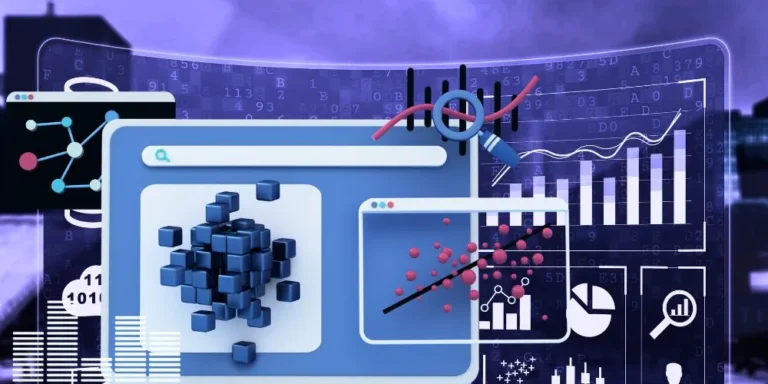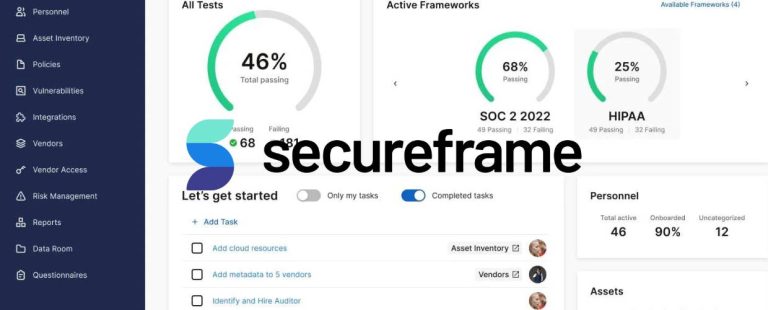In presentations, capturing and maintaining audience attention is crucial for effectively conveying ideas and information. This article will explore Powerslide’s features, benefits, and impact, highlighting how it empowers presenters to create visually stunning and interactive presentations that captivate audiences and leave a lasting impression.
What is Powerslide?
Powerslide is a cutting-edge presentation software that takes traditional slide-based presentations to a new level. Unlike conventional presentation tools, the platform offers a vast library of dynamic slide transitions, animations, and interactive elements that add a touch of creativity and excitement to every slide. With the software solution, presenters can bring their ideas to life, creating visually compelling and immersive presentations that resonate with audiences.
Powerslide, an innovative presentation software, has emerged as a powerful solution that transforms static presentations into dynamic and engaging experiences. With its dynamic slide transitions, animation effects, and interactive features, the platform elevates the art of presentations, making them more captivating and memorable.
Recommendations and Ratings
EXPERT RECOMMENDATIONS
Overall
-
Easy-of-Use - 85
-
Feature and Functionality - 85
-
Customer Support - 80
-
Setup and Integration - 80
-
Value of Money - 85
User Review
4 (1 vote)Key Features and Capabilities of Powerslide
Powerslide has many features and capabilities make it a dynamic and versatile presentation tool. Let’s delve into some key components of this transformative software.
Dynamic Slide Transitions
One of the standout features of the presentation software solution is its extensive library of dynamic slide transitions. Presenters can choose from various captivating transition effects, such as fades, zooms, rotations, and 3D flips. These transitions add a touch of elegance and excitement, making slide changes seamless and visually engaging.
Interactive Elements
Powerslide allows presenters to incorporate interactive elements into their presentations. These elements include clickable buttons, pop-up information boxes, interactive charts, and multimedia integration. With interactive features, presenters can actively involve their audience, encouraging participation and enhancing the overall presentation experience.
Animation Effects
Powerslide enables presenters to add animation effects to text, images, and objects on each slide. Animations bring content to life, making the presentation more dynamic and engaging. Presenters can control the timing and sequencing of animations to emphasize key points and enhance storytelling.
Versatile Presentation Formats
The software platform supports various formats, including traditional slide-based and dynamic multimedia presentations. Presenters can choose the format that best suits their content and audience, allowing for versatile and adaptable presentations.
User-Friendly Interface
Powerslide boasts an intuitive and user-friendly interface, making it easy for presenters of all skill levels to create dynamic presentations. The software’s drag-and-drop functionality, pre-designed templates, and simple navigation make the presentation creation process efficient and stress-free.
Cloud-Based Collaboration
Powerslide offers cloud-based collaboration features that allow multiple presenters to work together on the same presentation in real time. Collaborators can edit, comment, and provide feedback simultaneously, streamlining the collaboration process and ensuring a seamless team effort.
Benefits and Impact of Powerslide
The adoption of Powerslide brings numerous transformative benefits for presenters seeking to elevate their presentation delivery and impact. Let’s explore some key implications of using the solution.
Engaging and Memorable Presentations
The platform empowers presenters to create visually stunning and interactive presentations that capture and maintain audience attention. Dynamic slide transitions, animations, and interactive elements make presentations more engaging and memorable, leaving a lasting impression on the audience.
Improved Audience Understanding
Powerslide’s dynamic and interactive features enhance audience understanding and retention of information. Presenters can use animations and interactive elements to reinforce key points, clarify complex concepts, and convey the message effectively.
Enhanced Presenter Confidence
With its powerful features, presenters can confidently deliver their presentations with creativity and flair. The software’s dynamic slide transitions and animation effects add a professional touch to the presentation, boosting the presenter’s confidence and overall performance.
Increased Audience Interaction
Powerslide’s interactive elements encourage audience participation and interaction. Clickable buttons, pop-up information boxes, and interactive charts enable presenters to involve the audience in the presentation, fostering a two-way communication channel.
Customizable Presentations
Its extensive library of dynamic slide transitions and animations allows presenters to customize each presentation to suit the topic, audience, and purpose. This customization flexibility ensures that each presentation is unique and tailored to specific needs.
Real-Time Collaboration
Powerslide’s cloud-based collaboration features enable real-time collaboration among presenters. Presenters can collaborate seamlessly, share ideas, and co-create compelling presentations, whether working in the same room or remotely.
Conclusion
Powerslide is a dynamic and innovative presentation software that empowers presenters to create visually stunning and interactive presentations. With its extensive library of dynamic slide transitions, animations, and interactive elements, the software solution elevates the art of displays, making them more engaging and impactful. The platform drives presentation delivery and communication excellence, from capturing audience attention to enhancing presenter confidence. By embracing Powerslide, presenters can unlock the full potential of their ideas, captivate audiences, and convey their message with creativity and flair.