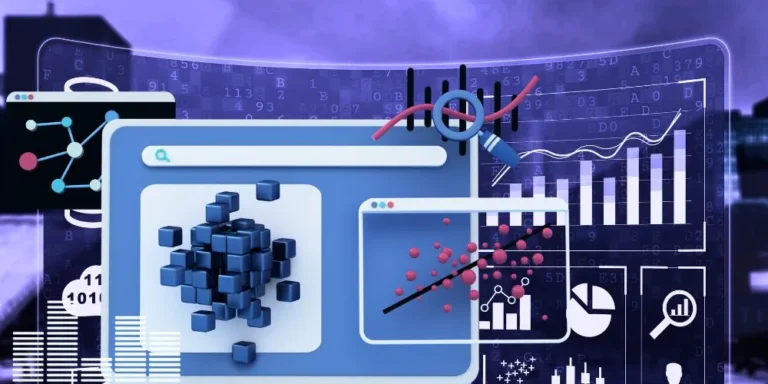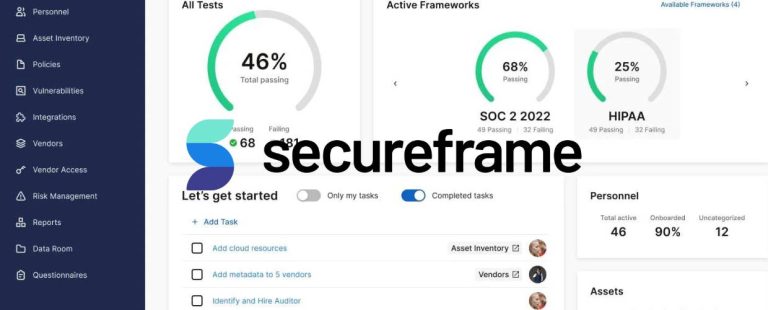In the era of big data and analytics, organizations generate unprecedented information from many sources. However, the actual value of this data still needs to be tapped, mainly without effective data visualization. Power BI, an influential business intelligence tool developed by Microsoft, has emerged as a powerful solution that empowers businesses to transform raw data into meaningful insights through interactive and visually compelling data visualizations. This comprehensive article delves deeply into the significance of Power BI data visualization, exploring its key features and illuminating its transformative impact on data-driven decision-making.
The Significance of Power BI Data Visualization
Power BI Data Visualization plays a pivotal role for organizations by offering a medium through which users can rapidly grasp complex information and make informed decisions. The following points underscore the crucial significance of Power BI data visualization.
Interactive Insights
Power BI Data Visualization offers interactive visualizations beyond static graphs and charts. These enable users to dynamically explore data, drill down into specific details, and uncover more profound insights. The interactivity empowers users to engage directly with the data, gaining a richer understanding of the underlying trends and patterns.
Visual Storytelling
Data visualization within Power BI enables users to construct compelling visual narratives. Power BI facilitates the creation of insightful stories that resonate with stakeholders by effectively communicating trends, patterns, and relationships in the data. This ability to weave narratives around data enhances communication and decision-making processes.
Real-time Monitoring
One of Power BI’s standout features is its real-time data visualization capabilities. Organizations can monitor key performance indicators (KPIs) and business metrics in real time, enabling swift and informed actions based on up-to-the-minute insights. This responsiveness enhances an organization’s agility in a fast-paced business environment.
Data from Multiple Sources
Power BI’s versatility shines through its ability to connect seamlessly to diverse data sources. These include spreadsheets, databases, cloud services, and more. Power BI equips users with a holistic perspective for more comprehensive decision-making by consolidating data from disparate sources into a single, unified view.
Accessibility and Collaboration
Power BI Data Visualization simplifies sharing and accessing visualizations. Its user-friendly platform facilitates collaboration across teams and departments, fostering a data-driven culture within the organization. This accessibility ensures that insights are readily available to those who need them when they need them.
Key Features of Power BI Data Visualization
Power BI data visualization features include interactive dashboards, custom visualizations, and real-time data monitoring. Its incredible how much you can do with just a few clicks and drags; the results are always stunning.
- Interactive Dashboards: Power BI’s interactive dashboards serve as dynamic hubs for critical insights and KPIs. Users can customize these dashboards to align with their specific needs, and the interactivity enables real-time exploration and analysis of data points.
- Wide Range of Visualizations: Power BI Data Visualization offers an extensive array of visualization options, catering to diverse data types and analytical requirements. From classic bar charts, line charts, and pie charts to innovative heatmaps and geographical maps, users can select the most suitable representation for their data.
- Data Exploration and Drill-Down: Users can delve into data at various levels of granularity within Power BI. It empowers them to perform detailed explorations and drill down into specific data points or segments. The ability to zoom in on particulars provides a comprehensive understanding of the factors influencing trends and patterns.
- Data Modeling and Transformation: Power BI’s robust data modeling capabilities enable users to shape and transform raw data into meaningful insights. The tool supports the creation of calculated columns, measures, and relationships, enhancing the accuracy and depth of analysis.
- Integration with Microsoft Suite and Other Tools: Power BI Data Visualization seamlessly integrates with other Microsoft applications, such as Excel and SharePoint, bolstering its adaptability within existing workflows. Furthermore, its compatibility with third-party tools, such as Azure services, extends its capabilities and ensures a holistic approach to data analysis.
Transformative Impact of Power BI Data Visualization
The transformative impact of Power BI data visualization cannot be overstated. Its user-friendly interface and advanced features have revolutionized how businesses analyze and make decisions based on data.
- Data-Driven Decision Making: Power BI Data Visualization empowers organizations to base their decisions on data-driven insights rather than intuition. Power BI enables stakeholders to make informed choices that align with strategic goals by providing clear, actionable visualizations.
- Improved Data Understanding: The interactive nature of Power BI visualizations simplifies the comprehension of intricate data sets. Users can manipulate visual elements to focus on specific aspects, creating a heightened understanding of data complexities and nuances.
- Real-Time Monitoring and Alerts: Power BI’s real-time visualization empowers organizations to react promptly to changing conditions. Businesses can proactively address emerging opportunities or challenges by setting up alerts and monitoring data in real time.
- Data Transparency and Accountability: Power BI’s transparent visualizations promote accountability by providing a clear overview of performance metrics. Stakeholders can track progress, identify areas for improvement, and hold teams accountable for outcomes.
- Increased Efficiency: Power BI streamlines the data preparation and visualization process, minimizing the time spent on manual tasks. These efficiency gains allow professionals to focus on higher-value analytical tasks, driving productivity and innovation.
Conclusion
Power BI data visualization has emerged as a transformative force within business intelligence and analytics. By harnessing the power of interactive and visually engaging insights, Power BI enables organizations to unlock the full potential of their data for data-driven decision-making. With its extensive visualizations, real-time monitoring capabilities, and seamless integration with various tools, Power BI is a versatile and indispensable asset for businesses seeking a competitive edge in today’s data-centric landscape.
As organizations continue their journey towards harnessing the power of data, Power BI data visualization remains at the forefront, driving insights, promoting collaboration, and shaping the future of data-driven success. Embracing Power BI as a robust data visualization tool unlocks new possibilities and paves the way for smarter decisions and more effective solutions in the dynamic business world. In an era where data reigns supreme, Power BI empowers organizations to illuminate their path to success through informed, strategic choices.