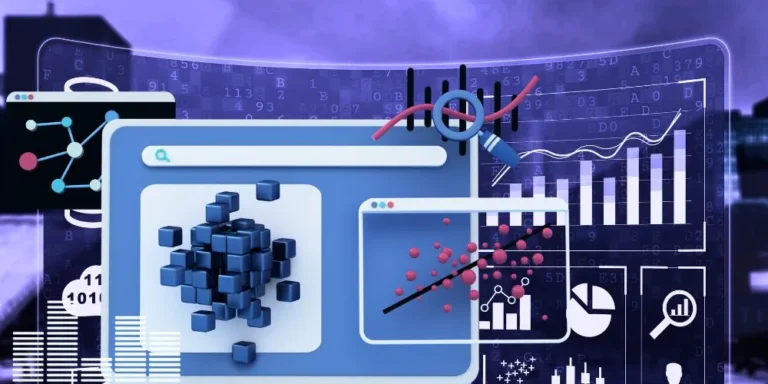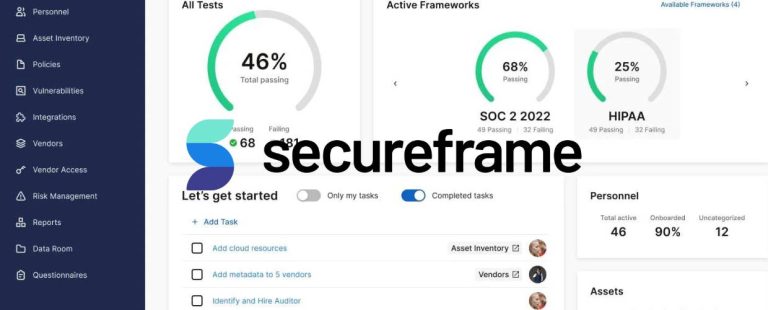Visual content is crucial in capturing attention, conveying messages, and building brand identity. This article explores the key features and benefits of Fotor Photo Editor and discusses how it revolutionizes the editing process and empowers users to unleash their creativity.
Intuitive User Interface
Fotor Photo Editor has emerged as a powerful tool, offering comprehensive features and capabilities to enhance and transform images. Fotor Photo Editor boasts an intuitive user interface that makes it accessible and user-friendly for beginners and professionals.
The platform provides a clean, organized layout with easily accessible tools and features. Users can navigate through the interface effortlessly, enabling a smooth editing experience. Fotor’s user-friendly design ensures that users can focus on their creative vision without being overwhelmed by technical complexities.
Recommendations and Ratings
EXPERT RECOMMENDATIONS
Overall
-
Easy-of-Use - 90
-
Feature and Functionality - 85
-
Customer Support - 80
-
Setup and Integration - 90
-
Value of Money - 80
User Review
5 (1 vote)Professional-Quality Editing Tools
Fotor Photo Editor offers a wide array of professional-quality editing tools to enhance and transform images. Users can access basic tools such as cropping, resizing, and adjusting brightness and contrast.
Additionally, Fotor provides advanced editing features like color correction, filters, effects, and retouching tools. These tools enable users to refine their images, correct imperfections, and create visually stunning results. Fotor’s editing capabilities cater to the needs of both casual users and professional photographers.
One-Click Enhancements and Batch Processing
One of Fotor’s standout features is its one-click enhancement options. Users can instantly improve the quality and appearance of their photos with just a single click. Fotor’s intelligent algorithms analyze the image and apply adjustments to optimize exposure, color balance, sharpness, and more. Its feature is particularly useful for users who want quick and hassle-free enhancements without delving into manual editing. The one-click enhancement feature ensures that users can achieve impressive results with minimal effort.
Fotor Photo Editor simplifies the editing process by offering batch processing capabilities. This feature allows users to simultaneously apply the same edits or enhancements to multiple photos. Whether adjusting brightness, applying filters, or resizing images, batch processing saves users valuable time when editing large quantities of photos. This efficiency-boosting feature is particularly useful for photographers, social media managers, or anyone needing to edit multiple images simultaneously.
Creative Filters, Effects, and Design Tools
Fotor Photo Editor offers a vast collection of creative filters and effects to add artistic flair to images. Users can experiment with various styles, including vintage, retro, black and white, and cinematic filters. These filters and effects can completely transform the mood and aesthetics of an image, allowing users to evoke specific emotions or create a cohesive visual style across their portfolio. Fotor’s extensive collection of filters and effects provides users with endless possibilities for creative expression.
Fotor offers several design tools that enable users to create visually engaging compositions. Users can choose from various pre-designed templates or create custom layouts. Fotor provides an extensive library of stickers, clip art, backgrounds, and text options to enhance the design further. With Fotor’s collage and design tools, users can showcase their creativity, craft eye-catching visuals, and produce professional-level collages and graphic designs.
Integration and Accessibility
Fotor Photo Editor offers seamless integration with various platforms, making it easily accessible to users. The platform is available as a desktop application for Windows and Mac and as a mobile app for iOS and Android devices. Furthermore, Fotor integrates with popular cloud storage services like Dropbox and Google Drive, allowing users to access their photos directly from these platforms. The integration and multi-platform accessibility of Fotor ensure that users can edit their images anytime, anywhere, and from any device.
Fotor Design Templates
Apart from photo editing, Fotor provides various design templates for various purposes. Users can choose from templates for social media posts, presentations, posters, invitations, and more. These templates offer a starting point for users’ creative projects, helping them save time and effort in designing from scratch. Fotor’s design templates are fully customizable, allowing users to add images, text, and branding elements to create unique and visually appealing designs.
Conclusion
Fotor Photo Editor empowers users to enhance their images, express their creativity, and produce visually captivating results. With its intuitive user interface, professional-quality editing tools, one-click enhancements, creative filters and effects, collage and design tools, batch processing capabilities, integration and accessibility, and a wide range of design templates, Fotor has become a go-to platform for individuals and professionals seeking to elevate their visual content. By embracing Fotor Photo Editor, users can unleash their creativity, transform their images, and communicate their messages effectively in today’s visually-driven world.